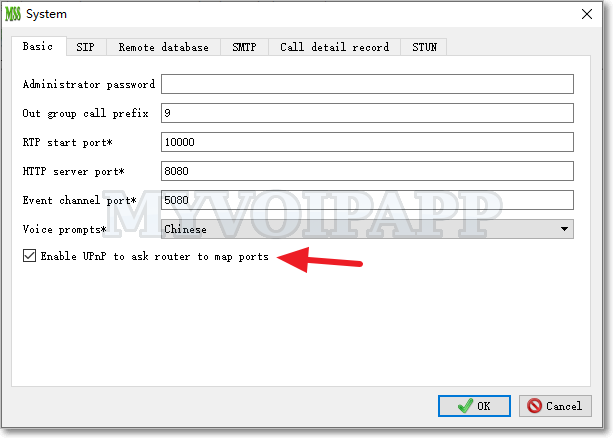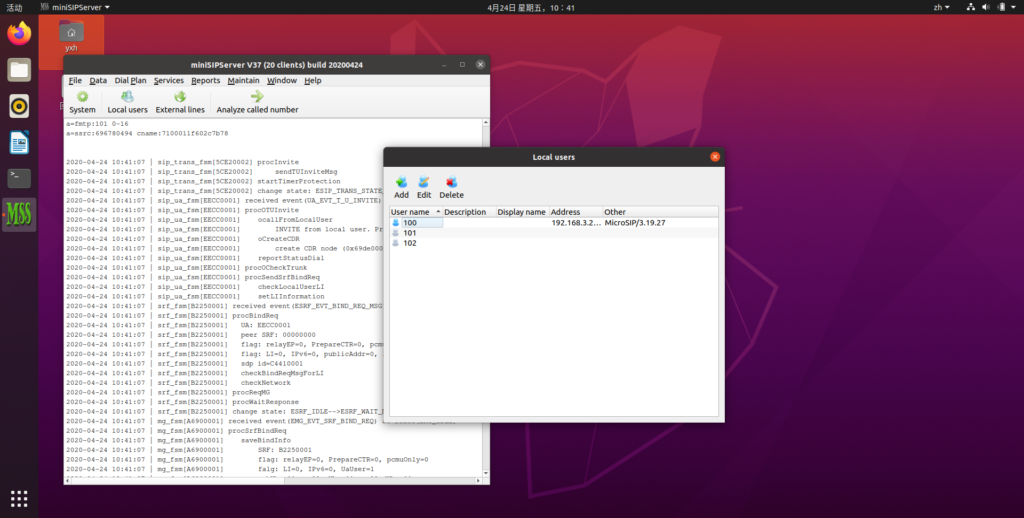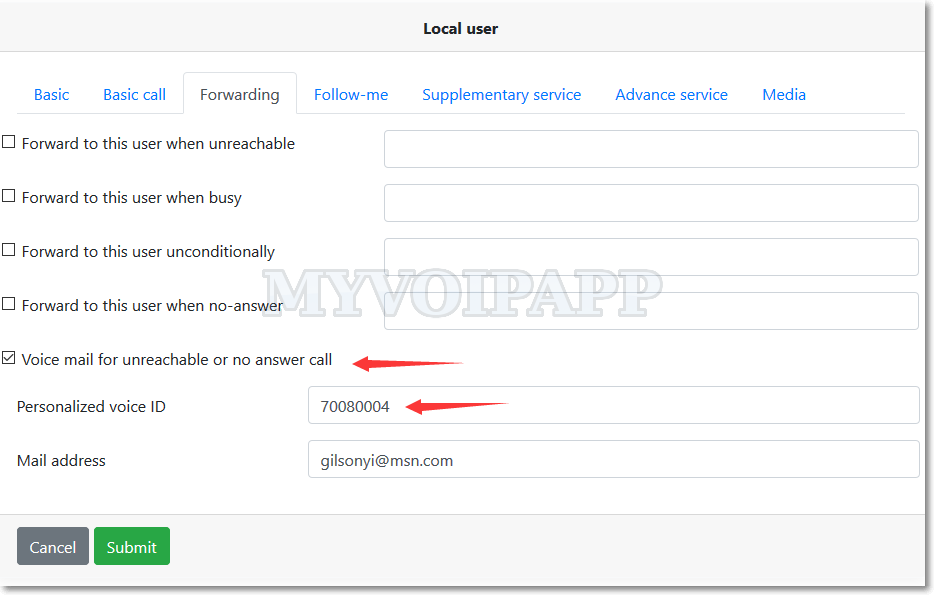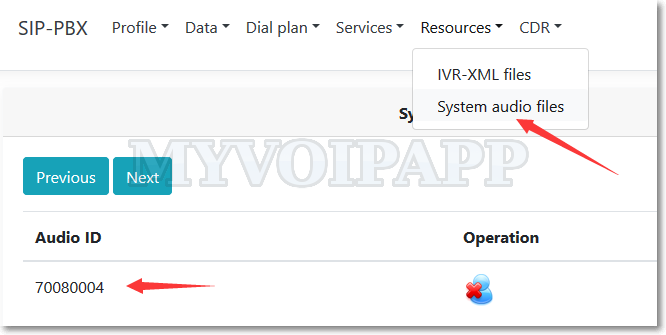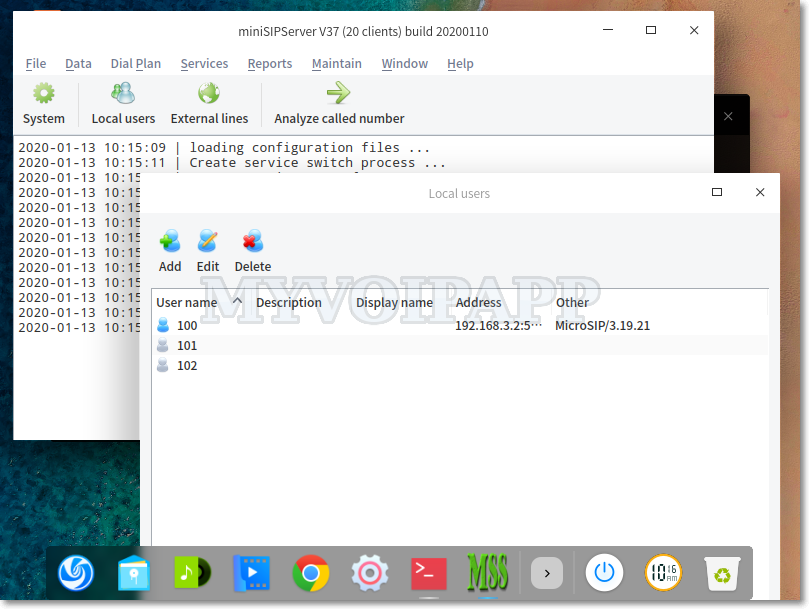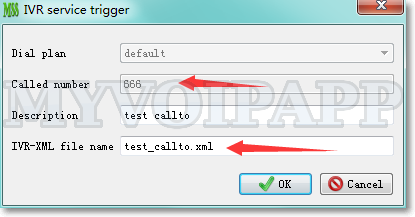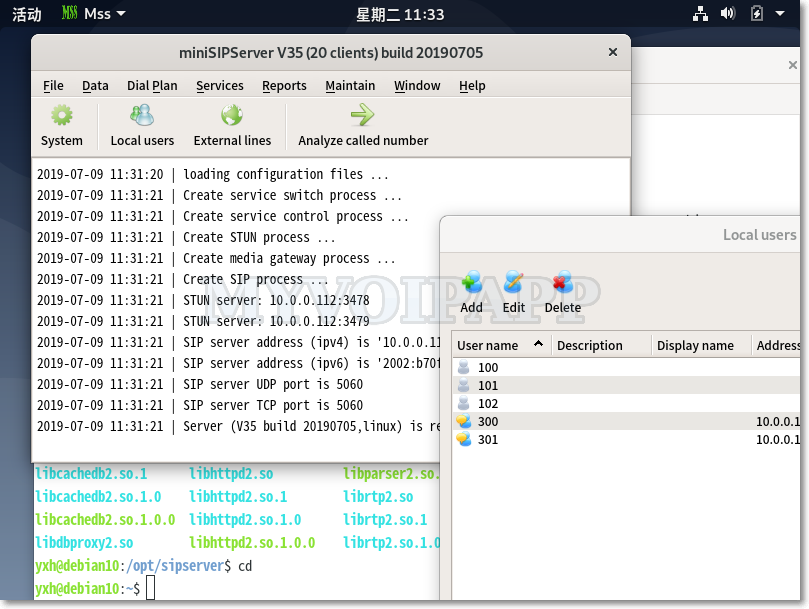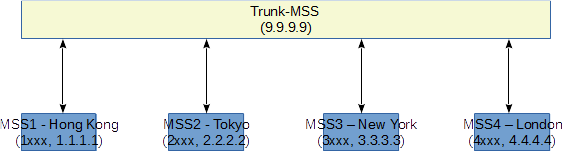Scheduled Maintenance
Our data center updates us that maintenance is required for one or more of our servers’ physical hosts. The hosts will be rebooted, and a number of critical updates will be installed.
The maintenance schedule in UTC is as follows:
2020-08-07 03:00:00 AM UTC
Important to know:
(1) A 2-hour window is allocated, however, the actual downtime should be around 45 – 60 minutes.
(2) Your virtual server(s) will be cleanly shut down and will remain inaccessible during the maintenance window.
(3) You might reboot your SIP phones/devices to register to virtual server(s) again once the virtual server(s) is(are) back to work.
Please let us know if you have any questions or concerns. Thanks!