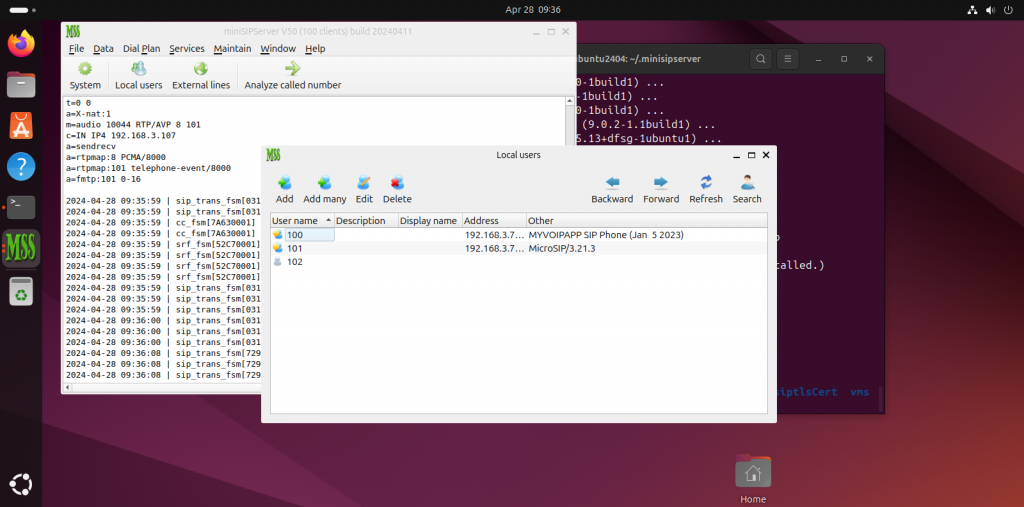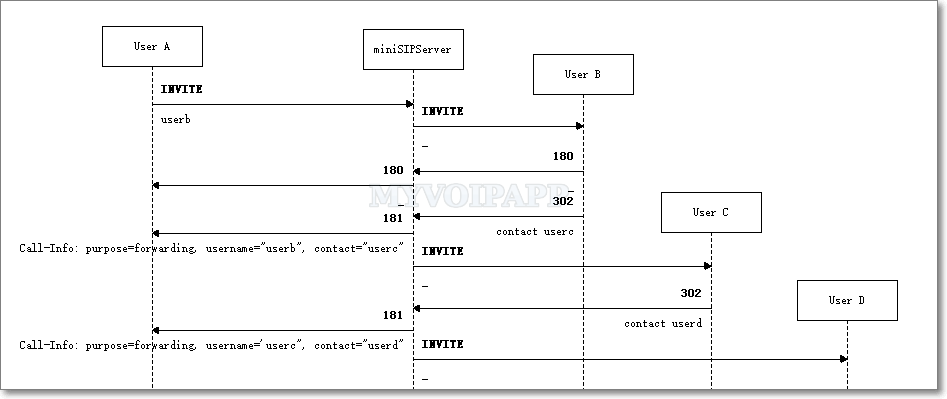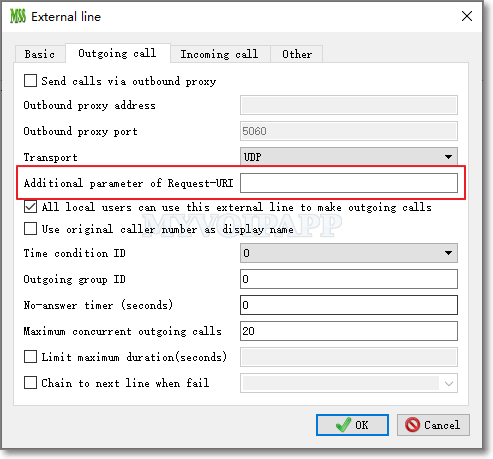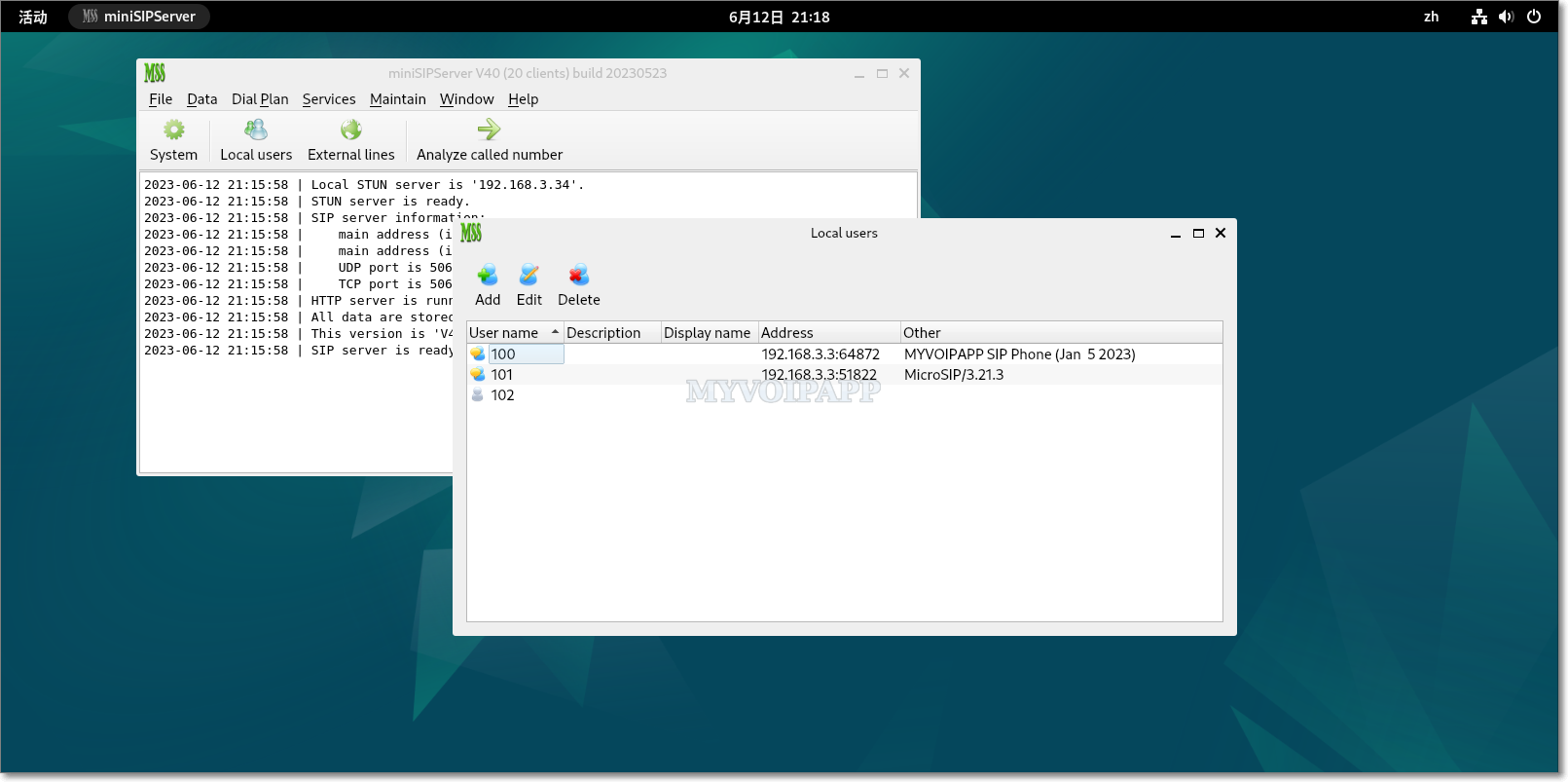the tel URI
As we known, the VoIP (SIP) domain always uses SIP URI to establish call sessions. To work with traditional PSTN networks, we need gateways (or SBC) to bridge two networks. Most of these gateways can support SIP URI, so we can always use SIP trunk to estanlish connections between VoIP and PSTN with SIP URIs which are as same as connections between VoIP domains.
But some gateways cannot support SIP URIs, they can only accept traditional telephone numbers which are the tel URIs defined in RFC3966. The URI is in “<tel: xxx>” format, not in “<sip:name@address>”format. Please refer to the figure below.
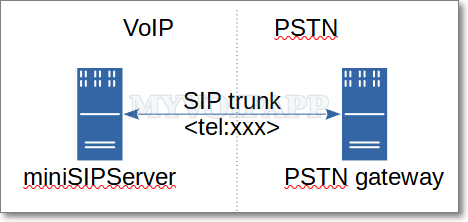
miniSIPServer can always accept the tel URI from peer sides, but never send out the tel URI. In recent months, several customers ask us to support sending out the tel URI through SIP trunks to work with some PSTN gateways. So we upgrade miniSIPServer to V60 (build 20250208) to update the SIP trunk functions. In the “outgoing call” of SIP trunk, we can select “Use the tel URI” item, then miniSIPServer will use <tel> URI to make outgoing calls for the SIP trunk.
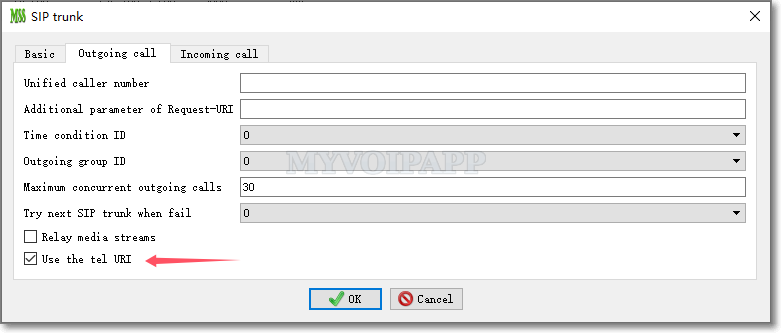
For incoming calls of the SIP trunk, it is unnecessary to configure anything since miniSIPServer can accept both SIP URI and TEL URI.