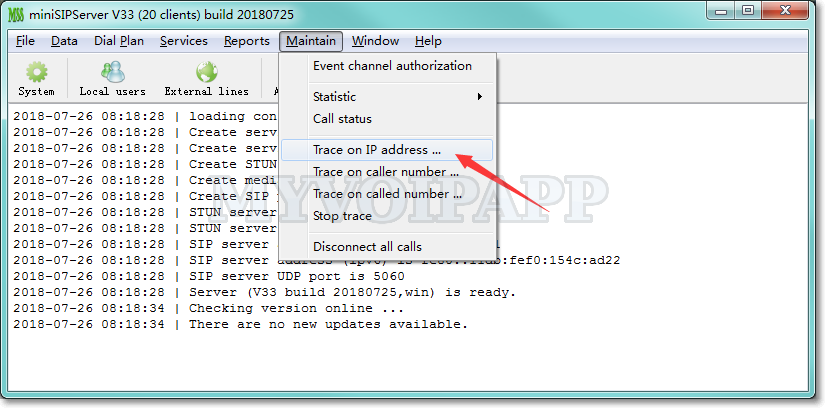Emergency maintenance
Our data center has detected an issue affecting the physical host on which our cloud system resides.
During this emergency maintenance:
- Your virtual server may not be accessible.
- No action is required from your end at this time.
- We don’t have an ETA on when your virtual server will be brought back to its original state.
Once data center administrators have completed the investigation, we will update this blog with how we plan to proceed from here.
Your patience and understanding is greatly appreciated.
[Tue Apr 9 05:05:15 UTC 2019] updated: Everything is OK now and the service was broken for one hour this time. We will keep watching. If your SIP phones are out of services, please reboot them to take a try. If you still have problem, please update us. Thanks.