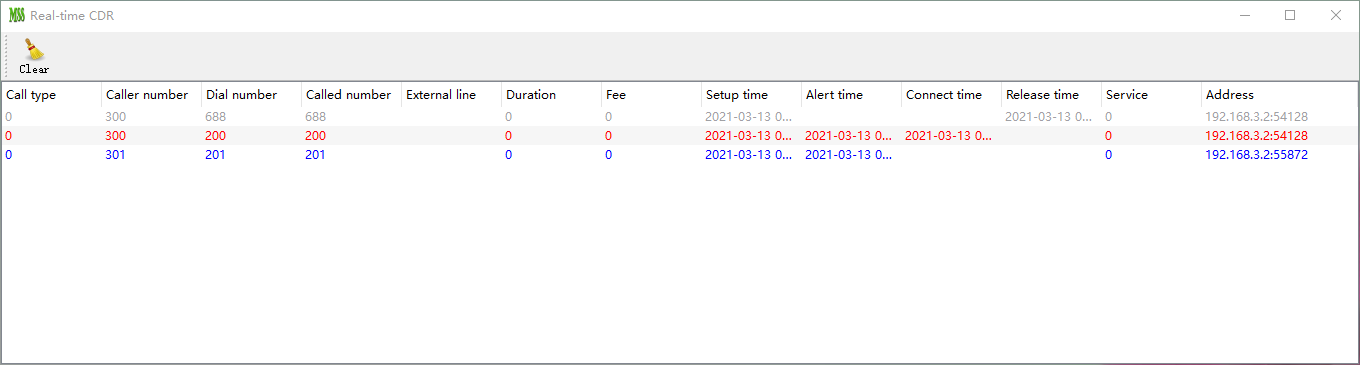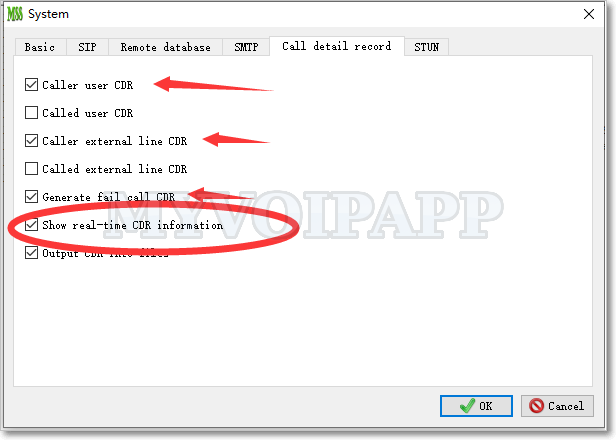call tag and cause
Sometimes, customers want to know some details about history calls, such as who released such calls and why they were released. Because they were not real-time information, we cannot use miniSIPServer trace tool to get the results, so we update CDR function to save more informations for deep research.
In the FCI (Furnish Call/Charge Information) section, we add two parameters “callTag=” and “cause=”. Please refer to the CDR records as below.
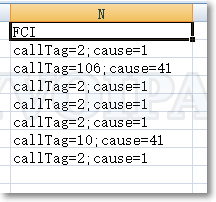
“callTag=” parameter will be used to save the position where the call is released in miniSIPServer. We can know where and who release the call. For example, the call might be released because it received a BYE message from caller side, and so on. The tag value is an inner value and it will not be published to customers.
“cause=” parameter is used to save the cause value. If miniSIPServer receives 4xx or 5xx messages from the called side, and there is “Reason” header which has ’cause’ parameter, miniSIPServer will use this value to release the call,otherwise, miniSIPServer will use inner cause value. And of course, this parameter will be saved in FCI of CDR records.