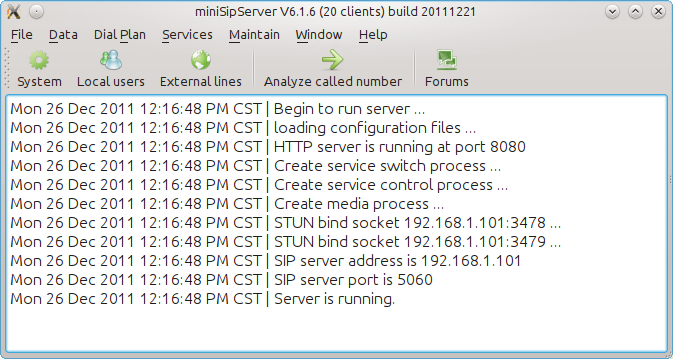2011-12-26 updated:
Please visit following blog for latest message:
http://www.myvoipapp.com/blog/2011/12/26/the-most-easy-to-use-ip-pbx-for-ubuntulinux/
======================================
Since miniSipServer V4.0 is released, it is very easy to deploy VOIP server on Ubuntu now.
The difference between MSS V4.0 (windows) and MSS V4.0 (Linux) is that MSS (linux) doesn’t provide GUI management. It only provide web management. It is still very easy to setup and manage the VOIP network.
First, please download xxx.tar.gz file from our website. In following section, we give example on how to use miniSipServer V4.0 (20 client) :
http://www.myvoipapp.com/download
It is a zip package file, once you have download it, please use following command to unzip it.
tar zxvf mss_v4_u20_i386.tar.gz
After that, you can find a “install.sh” file in the directory. Please run it to install MSS. During the process, some 3rd parties software, such as libmysqlclient, will be installed automatically from Ubuntu software center.
sh install.sh
Then, you can run miniSipServer now:
sudo msscli
When the MSS is running, you can find following information in the command window:
HTTP server is running at port 8080
It means MSS has started HTTP server at TCP port 8080, you can visit it now to manage your SIP server by using firefox, chrome, IE,etc. For example, you can open local firefox and type following address to visit it:
http://localhost:8080
We have to mention here the default administrator password is blank. So once you login into the web management, the first thing you need do is to set administrator password. Please click “basic configuration / system configuration” to do that.
So easy, right? If you have any questions, please fell free to contact us. We hope you can enjoy it!