More and more customers require to control the SIP server remotely, such as from Internet, so we decide to support web management which customers can visit from internet network.
miniSIPServer V3.1 or above version can support web management. Once miniSIPServer starts up, it will start a HTTP server to provide WWW service. Customers can use Internet explorer, Firefox, Chrome, Opera,etc, to visit this server to make configurations.
By default, miniSIPServer opens TCP port 8080 to receive HTTP requrests. For example, you can type "http://localhost:8080" in firefox to visit miniSIPServer web management.
The default password is a random value, please refer to "Administrator password" for more details.
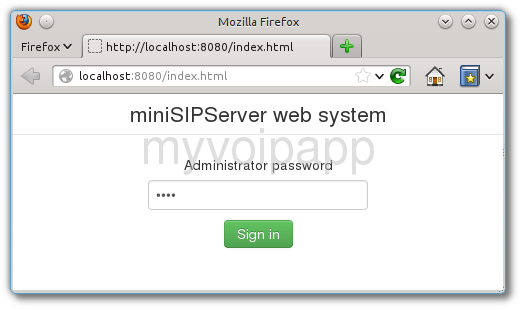
Then, we can click "login" button to login into system. The main screen is splitted to two parts: top one is menu which is almost same with GUI menu, bottom part is data window to show details information according to commands.

2.1 Administrator password
miniSIPServer default administrator password is a random value for protection. You can get this password in miniSIPServer main window when it starts up.
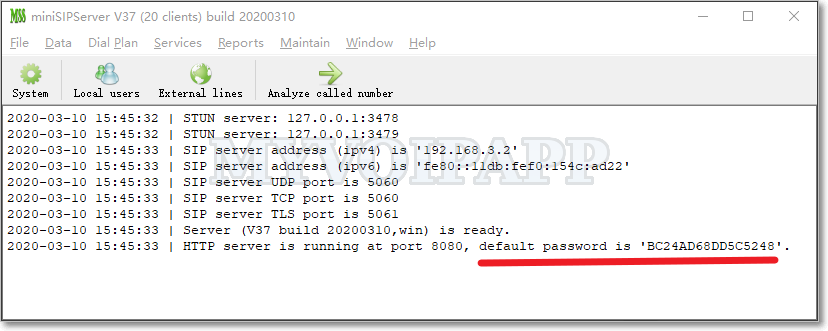
It is better to reset the administrator password. Please click miniSIPServer menu "data / system / Basic" and fill your password in the "administrator password" field.
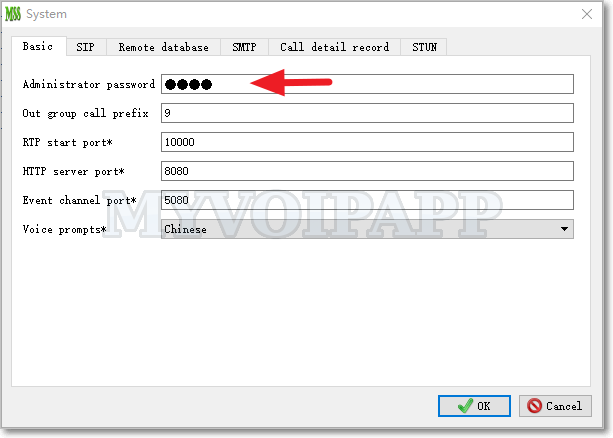
Once we configure a "administrator password", it is unnecessary to restart miniSIPServer to enable new password.
2.2 HTTP server port
As we have described, miniSIPServer has an embeded HTTP server to provide WWW services. The default port is 8080, and sometimes this port could be used by another application, so we need change it to another one. Please click miniSIPServer menu "data / system / Basic" and change the "HTTP server port" to another value.
If we change its value, we need restart miniSIPServer to enable it.
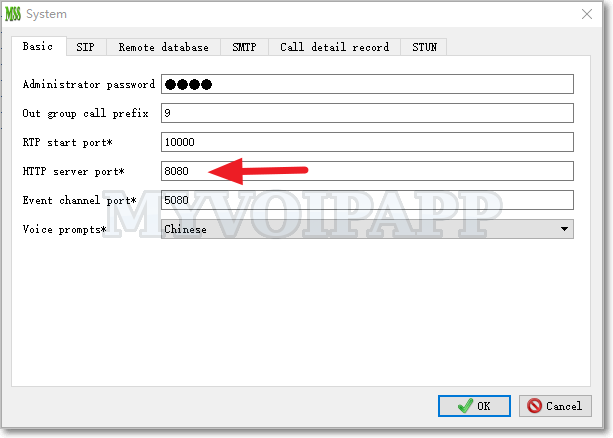
If this port is set to zero, miniSIPServer will shutdown HTTP server to stop WWW services after it is restarted.
2.3 Encrypt HTTP
This means HTTPS.
If you want to start HTTPS for the web system, you need indicate miniSIPServer to load your own certificate file and private key file. Both these files must be PEM format. Certificate file must be renamed to 'server.crt' and private key file must be renamed to 'server.key'.
Above files MUST be stored in 'httpdCert' subdirectory which can be found in application data directory. For examples:
In windows system, above files might be following by default:
C:\Users\your_name\AppData\Roaming\minisipserver\httpdCert\server.crt C:\Users\your_name\AppData\Roaming\minisipserver\httpdCert\server.key
In Linux system, including Debian and Pi, above files might be following by default:
$HOME/.minisipserver/httpdCert/server.crt $HOME/.minisipserver/httpdCert/server.key
Of course, you need restart miniSIPServer to load certificate files. If everything is ok, you can visit web system with HTTPS URL:
https://192.168.1.1:8080/
You can use your own self-signed certificate files, but you need to indicate the Chrome/Firefox/IE to accept that.