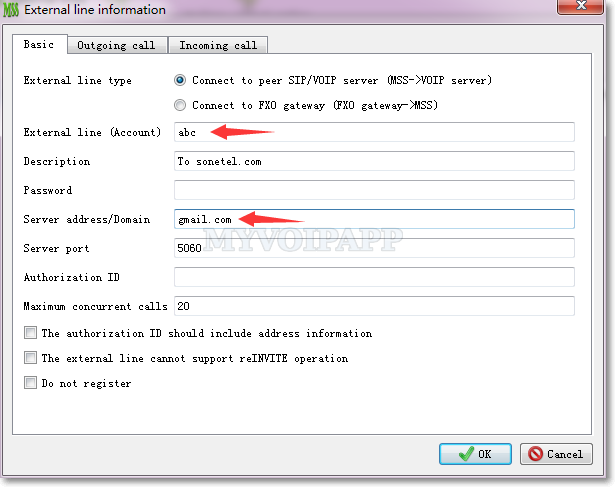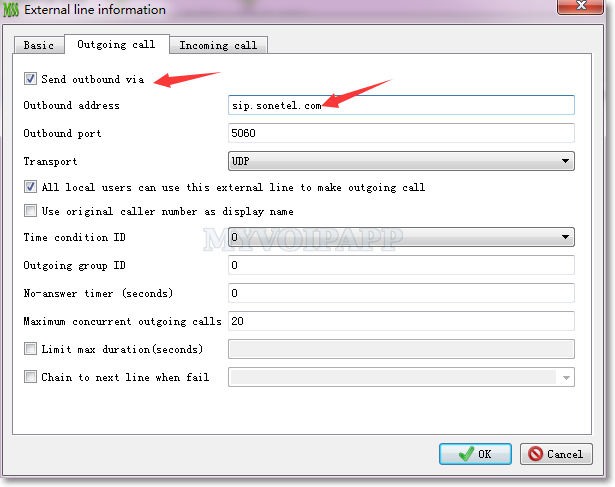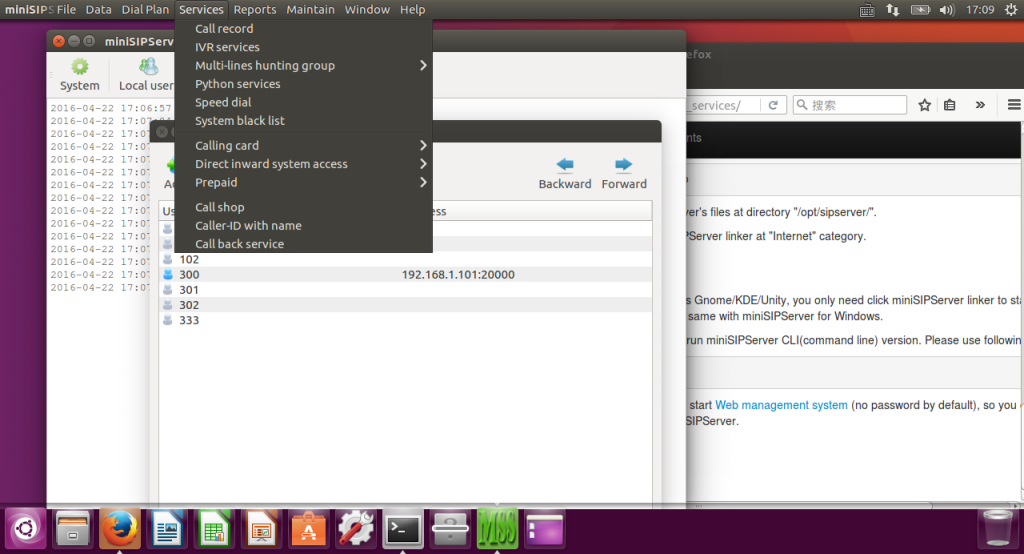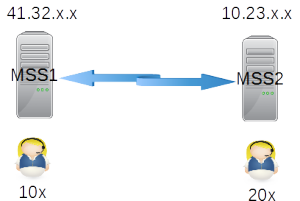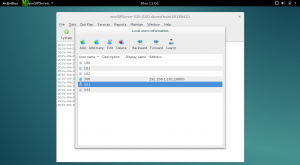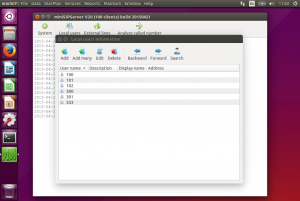Critical Maintenance for CPU Vulnerabilities
Maintenance is required for all virtual servers in our cloud system. We will reboot all our servers in 2018-01-19 7:00:00 AM UTC. You can prepare your VoIP networks for this mantenance.
This action affects the underlying infrastructure that your virtual server resides on and will not affect the data stored within your virtual server
During the maintenance window, your virtual server will be cleanly shut down and will be unavailable while we perform the updates. A two-hour window is allocated, however the actual downtime should be much less.
We regret the short notice and the downtime required for this maintenance. However, due to the severity of these vulnerabilities, we have no choice but to take swift and immediate action to ensure the safety and security of our customers. For these reasons, we must adhere to a strict timetable, and will not be able to reschedule or defer this maintenance.
If you experience any issues following the maintenance, please feel free to reach out to us and we will be happy to assist.