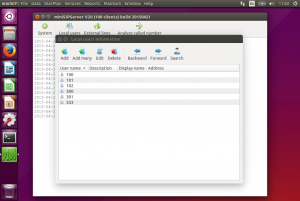2011-12-26 updated:
WINE is unnecessary for latest miniSipServer! Please visit following blog for new message:
http://www.myvoipapp.com/blog/2011/12/26/the-most-easy-to-use-ip-pbx-for-ubuntulinux/
===========================================
Linux system becomes more and more popular now, and more and more customers send mail to us to ask whether miniSipServer can run on linux system, specially Ubuntu system.
As we know, miniSipServer is a SIP server designed for Windows system. Since Linux is quite different with Windows, we cannot install and run miniSipServer on Linux directly at current stage. In future, we maybe release native miniSipServer for Ubuntu. (In fact, miniSipServer V4.0 or above can run on Ubuntu without WINE, please refer to following document: http://www.myvoipapp.com/blog/2011/06/01/run-minisipserver-on-ubuntu/)
But now we can run miniSipServer on Ubuntu or other linux systems with “Wine” software. Thanks to “Wine” develop teams’ great work, most windows softwares can run on linux system, including miniSipServer.
The Wine mode is “Linux sysem <–> Wine <–> Windows software”. Please refer to its official websire for more details.
After download and install “Wine” software, it is almost same for us to install and run miniSipServer which we have done on the Windows platform. What we need do is doublt-click the .exe file and install it! Very easy.
Let’s give a simple example on how to install wine and miniSipServer on Ubuntu system:
Step 1: install Wine
In the terminal window, please type the command: sudo apt-get install wine
Step 2: install miniSipServer
Download the latest miniSipServer install file to our Ubuntu system. Double-click the .exe file to install it.
Step 3: run miniSipServer
In the Wine menu, we can see miniSipServer shotcut icon. Just click the icon to run it.
Easy, right? why not try it now? 🙂