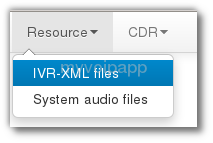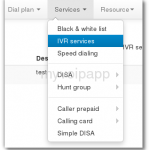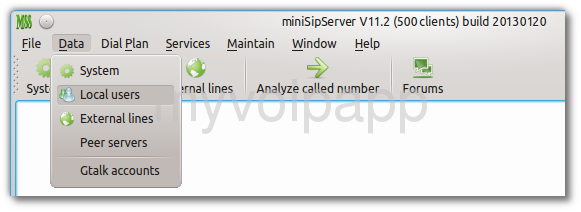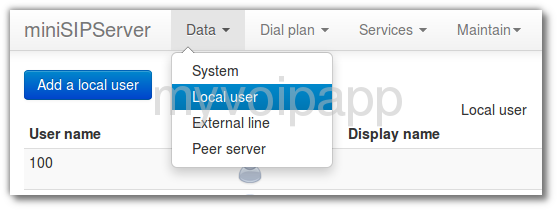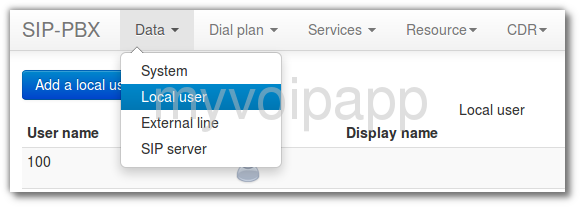Some customers will find that their external lines configuration were gone when they sign into their cloud-mss accounts.
What happened to their accounts?
The root reason is that these customers maybe configure wrong external lines information, such as invalid password, then cloud-mss fails to register these external lines to VoIP carriers. cloud-mss will try to register them for lots of times. In this scenario, peer VoIP carriers could treat cloud-mss as a spammer or an attacker, and they will block or filter cloud-mss messages, that could effect other cloud-mss customers.
To avoid that, if cloud-mss always fail to register an external line for lots of times, it will report this external line to background administrator system, and this external line will be deleted automatically.
That’s why you cannot find your external line information. So please double check your information or check with your VoIP providers, then try to configure them again.