Run miniSIPServer on SUSE, Fedora, …
We typically develop and release the miniSIPServer software for Linux systems exclusively on Debian and Ubuntu, with versions distributed as deb installation packages by default. For users in the other major Linux ecosystem—the RPM camp—deploying miniSIPServer can be quite inconvenient. An increasing number of customers are expressing a desire to deploy miniSIPServer on operating systems such as SUSE, Fedora, openEuler, and so on.
Considering our limited resources (including manpower, equipment, etc.), we have decided to release the installation package in AppImage format, which is compatible with almost all non-Debian-based Linux systems. Of course, it currently only supports the x86_64 (AMD64) architecture and does not yet support the ARM64 architecture.
Please download versions from our website:
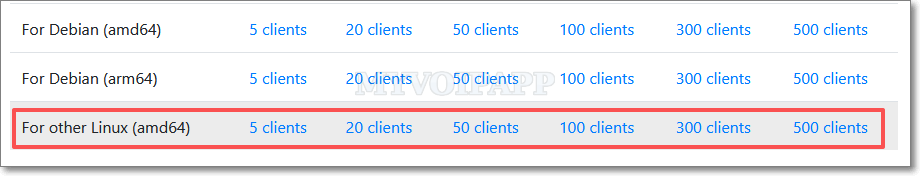
It is very simple to use and does not even require installation. Save the downloaded miniSIPServer software (for example, minisipserver_u500.AppImage) in any directory, and then set the “executable permission”:
chmod +x minisipserver_u500.AppImage
Double-click the file or run it directly from the command line:
./minisipserver_u500.AppImage
Everything else is the same as with the deb package installation method. Configuration files are also stored in the $HOME/.minisipserver directory.
We tested on openSUSE (Leap 16), Fedora 42, and openEuler (24.03 LTS SP2) respectively, with satisfactory results:

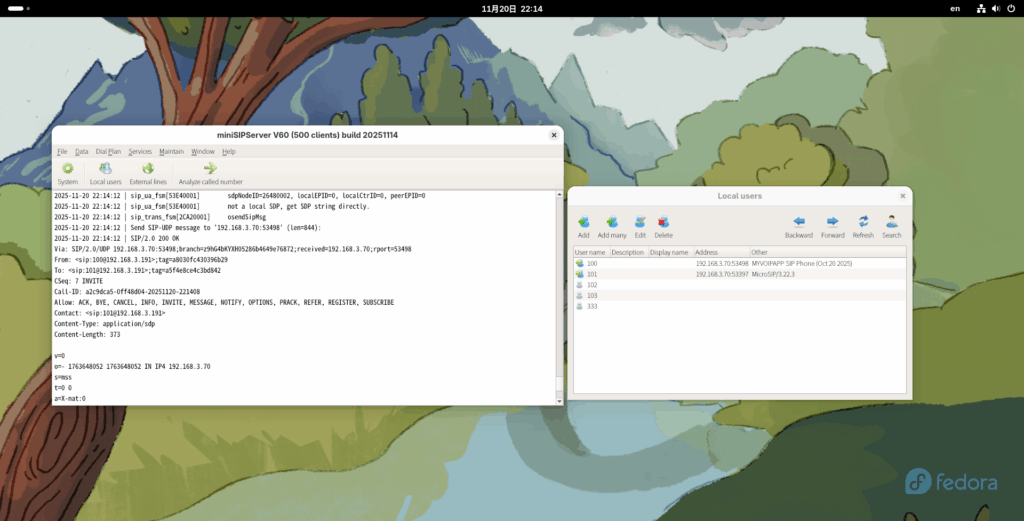
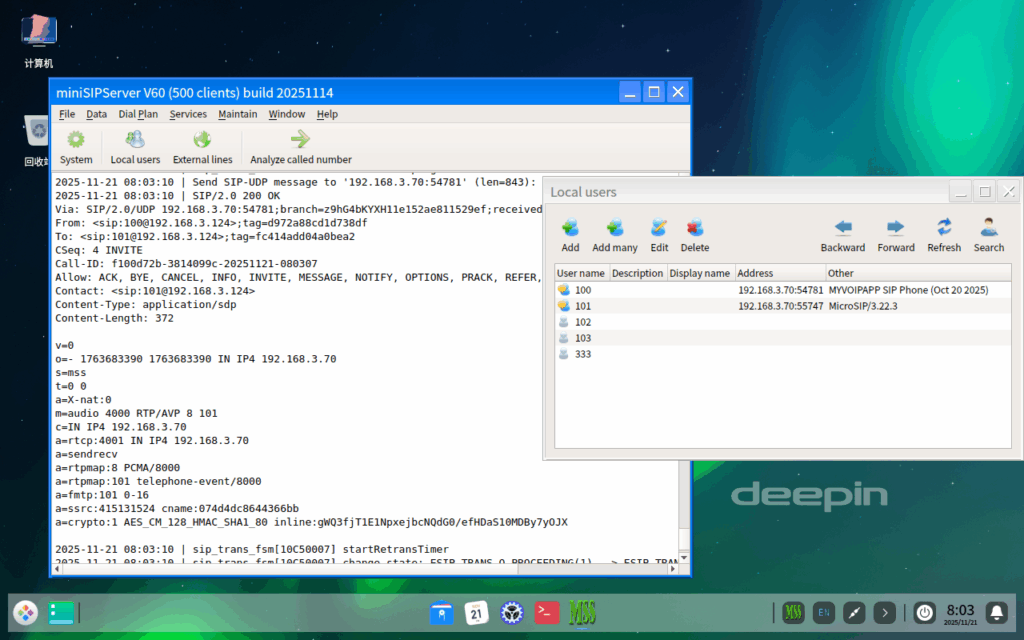
We welcome everyone to give it a try!