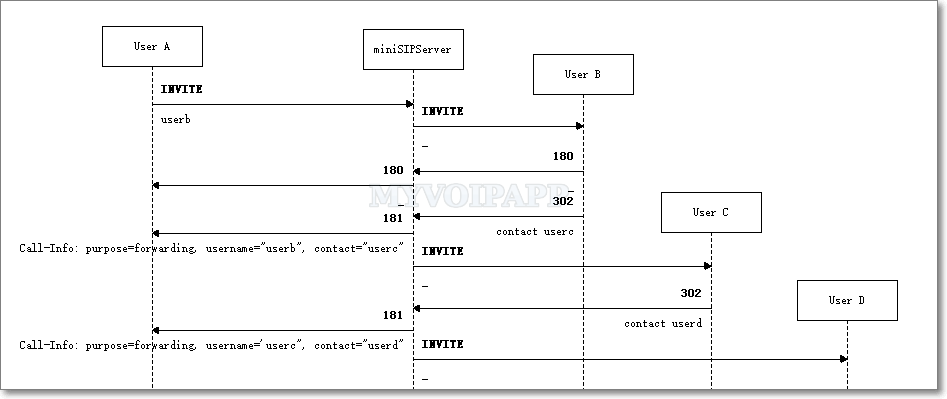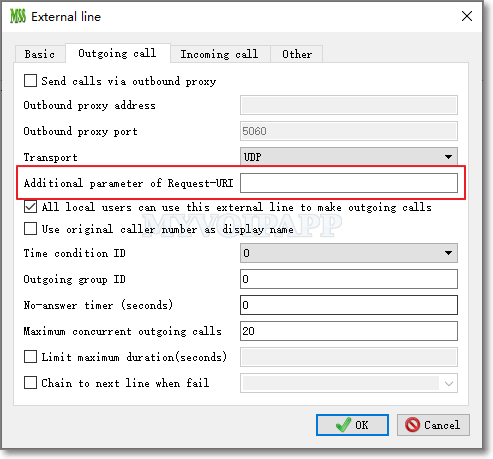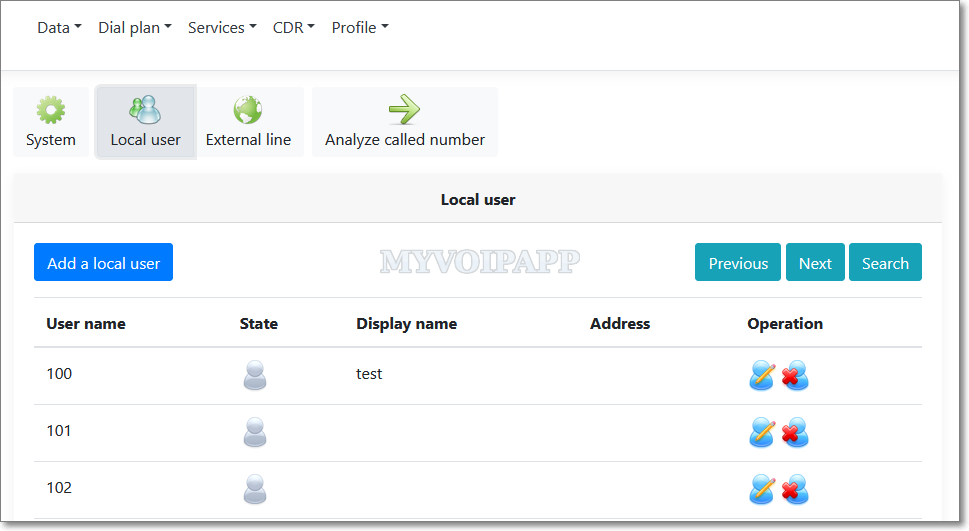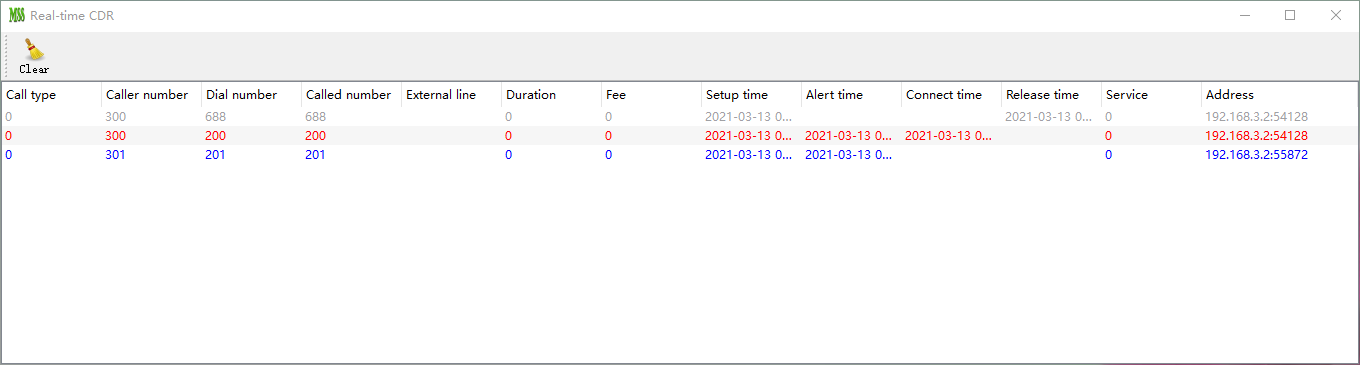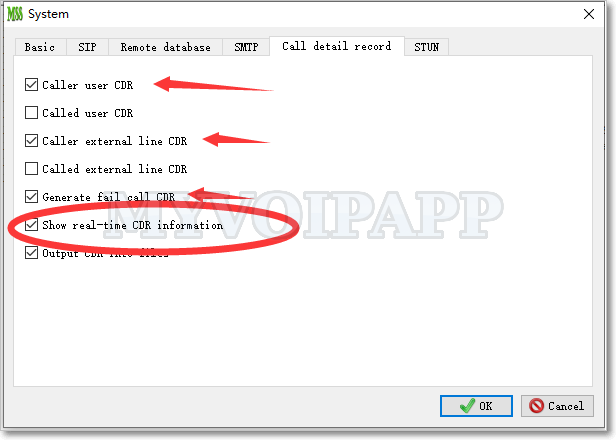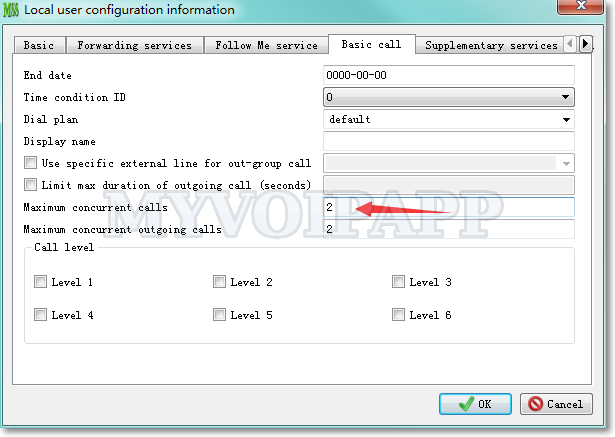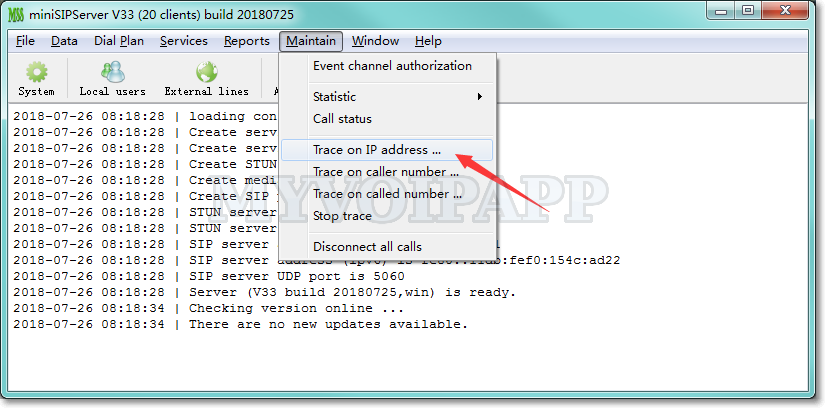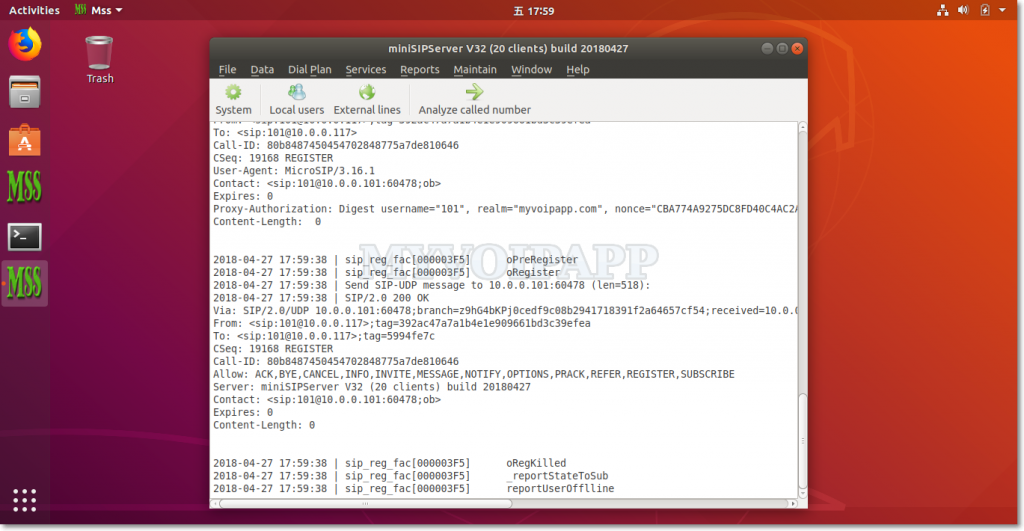ARM64 and some modification
As we know, miniSIPServer has some versions for Raspberry Pi and they are all for armhf architecture. Recently, more and more customers ask us for miniSIPServer versions for ARM systems. Most are arm64 architecture, and the customers want to run miniSIPServer on ARM servers or cards.
So we change the specific miniSIPServer version for Pi to the common miniSIPServer version for ARM64. Of course, raspberry pi can support arm64 architecture too, so this modification can cover most ARM scenarios and devices, including Pi.
In another way, most customers want to run miniSIPServer command line version on their ARM servers or systems. That means it is unnecessary for them to have a GUI interface, and they only need ‘minisipserver-cli’. By default, miniSIPServer requires ‘qtbase5-dev’ package to provide GUI. In this scenario, the ‘qtbase5-dev’ package will not be necessary, so we move this package from ‘Depends’ section to ‘Suggests’ section of miniSIPServer’s deb-control.
If you want to run miniSIPServer with GUI, you can still install the libraries with the following command:
sudo apt install gcc g++ qtbase5-dev
If you only need a command line version, you can install the libraries without qtbase5-dev, like following:
sudo apt install gcc g++