A small thing: UPnP
When deploying a VoIP network, we often have one-way or no-way audio problems. It is caused by private network, for example, some SIP phones or miniSIPServer are behind routers and other SIP devices are in another different network which could be a private network or public network.
To resolve such problem, we often suggest to configure “forwarding ports” in routers manually. If you are familiar with routers, it is easy to do that.
But someone might not know how to do that, or someone might make mistake in router’s configuration. So we add a new feature in miniSIPServer to help that.
It is UPnP (Universal Plug and Play). UPnP can help miniSIPServer to map necessary ports automatically.
Firstly, you need confirm that your router can support UPnP and it has been enabled.
Then, you can click menu “Data – System” in miniSIPServer and enable the item “Enable UPnP to ask router to map ports”. Please refer to following figure.
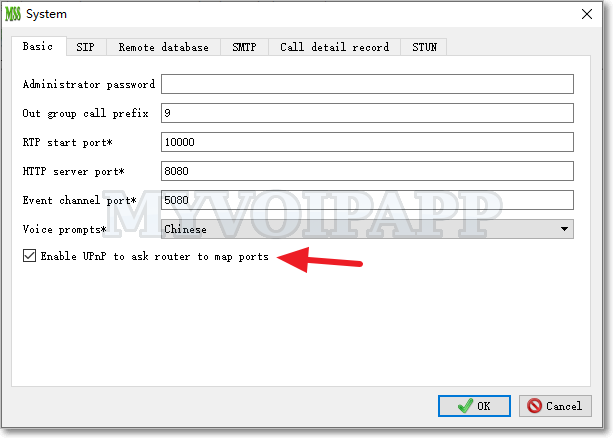
By default, miniSIPServer will map SIP (over UDP) port and audio ports for relaying audio streams.
In another way, there is a limitation in routers. Most routers limit the number of UPnP ports, for example less than 30 ports. So if you are deploying a miniSIPServer for 50 clients or more, you will still have to configure “forwarding ports” manually.