Trace on IP address
Previous miniSIPServer has a trace tool which is “trace all”. It can capture and trace all SIP calls which MSS receives or sends out. This tool is very useful when we build the VoIP network at the first step. But it is almost useless in an exist working environment.
It is dangerous to capture ALL SIP calls in a working system since there are too many SIP messages and inner information. By default, we can filter the call according to caller number or called number. In the recent V33 version, we disable “trace all” and replace it with “trace on IP address”. Please refer to following figure.
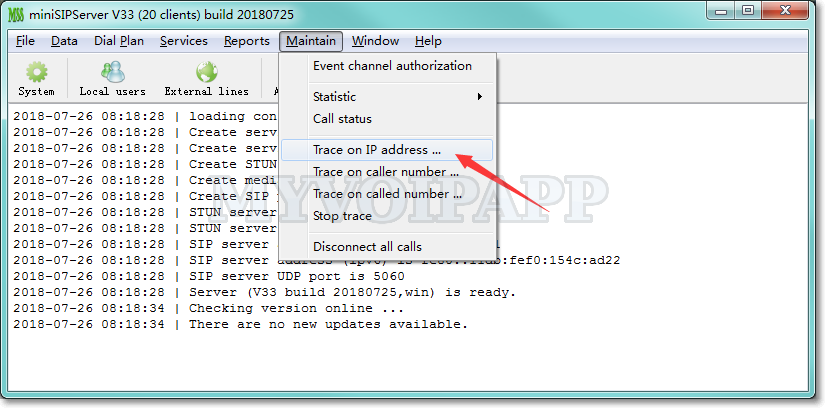
With this tool, we can capture a specific complete IP address, such as “10.0.0.101”. We can also set a part of IP address to capture some SIP calls from some IP addresses, such as “10.0.0”, in this scenario, all SIP calls from IP addresses begin with “10.0.0” will be captured. By the way, we can also set IPv6 address with this tool.
Now you can see this tool can be used in both lab environment and working environment.