"Call forwarding" could be the commonest service in traditional PBX device. Most users may have tried one of them, such as "forwarding on busy", "forwarding on no-answer" , and so on. MSS can support following forwarding services:
- Forwarding on busy
- Forwarding on no-answer
- Forwarding on unreachable
- Forwarding on unconditional
- Forwarding to Voice mail
In this document, we will not discuss "forwarding to voice mail" which you can find its details in our "voice mail" document.
If one local user wants to use forwarding services, we need configure two things:
- Assign forwarding service right to the local user.
- Register forwarding number for the local user.
2.1 Services right
In local user configuration dialog, please click 'Forwarding services' tab. In this tab, if we want to assign one forwarding service right to the local user, we can check related item. Please refer to below figure.
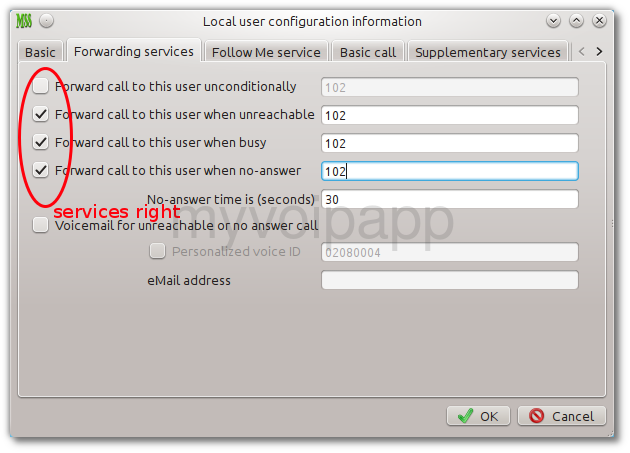
2.2 Activate forwarding number
There are two ways to activate forwarding numbers for one local user.
First, we can configure "forwarding number" directly in local user's configuration dialog. For example, in above figure, we can see such local user has been configured to forwarding its call to local user 102 when it is busy, or no-answer,etc.
If there are lots of local users, or local users want to activate or deactivate their forwarding numbers by themselves, it is not flexible to configure them in such dialog.
MSS can support that local user can dial into MSS to activate or deactivate forwarding number. Of course, this user MUST be configured 'forwarding service' right firstly.
Please refer to below table to get more details about activate or deactivate forwarding number by making a call.
| Service code | Description |
|---|---|
| *90* and number | Activate call forwarding on busy. For example, *90*102 |
| *90# | Deactive call forwarding on busy. |
| *91* and number | Activate call forwarding on unreachable. For example, *91*102 |
| *91# | Deactive call forwarding on unreachable. |
| *92* and number | Activate call forwarding on no-answer. For example, *92*102 |
| *92# | Deactive call forwarding on answer. |
| *93* and number | Activate call forwarding on unconditional. For example, *93*102 |
| *93# | Deactive call forwarding on unconditional. |