It is quite easy to configure BLF in MSS. Please click menu 'data / local user', and click 'Advance services' tab in local user's configuration dialog:
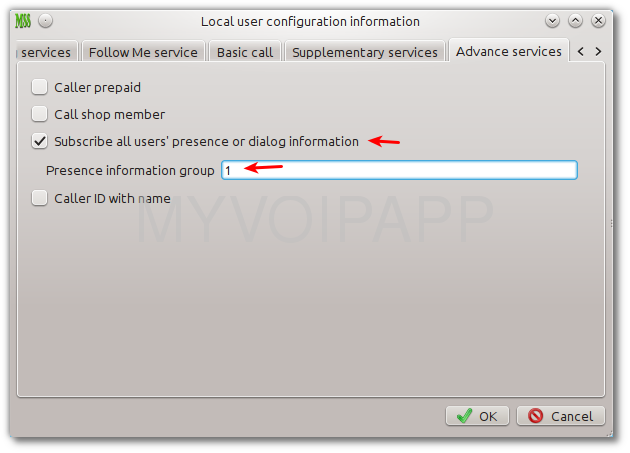
| Item | Description |
|---|---|
| Subscribe all users' presence or dialog information | BLF service right. Only enable this item, current local user can get other local users' status. |
| Presence information group | BLF group. It can be blank. If BLF user is configured with this item, that means it only cares presence information sent by local users in the same group. |