Sometimes, a VoIP network need to connect traditional telephone networks. There are two kinds of method to do that: (1) work with VoIP providers; or (2) work with VoIP gateways.
voip phones <----> miniSIPServer (voip server) <----> Carrier/Gateways <----> telephone networks
In the step by step document, we describe how to work with VoIP providers through external lines. Here we will describe how to work with VoIP gateways.
There are kinds of VoIP gateways, such as trunk gateways, FXO gateways, mobile gateways (or GoIP gateways), and so on. No matter what it is, VoIP gateways work on two common modes: (1) trunk mode; and (2) account authorization mode. Of course, most gateways can support two modes together. Before it works with miniSIPServer, we MUST confirm and decide what mode the gateway uses.
Trunk mode
For the "trunk mode", VoIP gateway should connect with miniSIPServer through SIP trunk. The key point is that both should trust each other's IP address for authorization. Please check SIP trunk document for more details.
Account authorization mode
For the "account authorization mode", we need to configure an external line in miniSIPServer. Please refer to figure below.
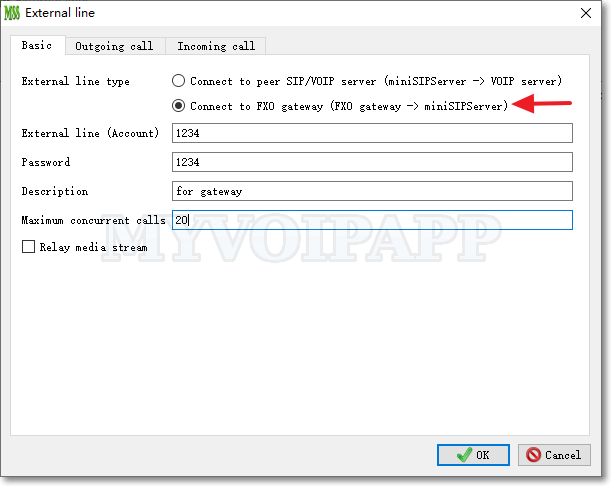
The type of this external line should be "Connect to FXO gateway", and we need to configure "Account" and "Password" at the same time. In the VoIP gateway, it should use these informations -- miniSIPServer address, account, and password -- to register itself to miniSIPServer.
When the gateway is online, others should be same with the "Connect to peer VoIP server" external line.