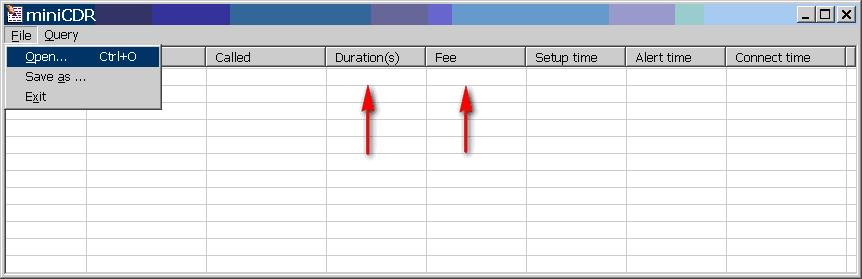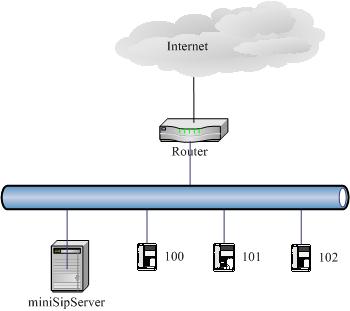
Call shop is a business that provides phones for the purpose of making telephone calls, specially making long-distance telephone calls. The basic work flow is described below.
- Customers visit the call shop;
- Customers chooses a vacant phone and dials the destination number;
- Billing software keeps track of each phone booth's call details and corresponding call charges for invoicing and future reporting needs;
- When the customer has completed his/her calls, the operator generates an invoice for the customers' calls.
With the development of VOIP network, it is a good solution to provide call shop accessed to VOIP network to make outgoing call. In above figure, miniSIPServer (MSS) is deployed as local SIP server and accessed to VOIP network. SIP phones are local users and registered to miniSIPServer. When the SIP phones make out-going call, it will be routed to miniSIPServer and be transferred to VOIP network.
To enable miniSIPServer support call shop feature, some configuration should be configured:
- To confirm which local users should be call shop member. In normal, some local users in the same MSS are not call shop members, call from them should not be charged. Some of them are call shop members, any call from them should be charged and generated call detail report (CDR).
- To confirm how to calculate fee. For different destination number, the fee could be different.
- To generate and view each call shop member's call detail reports. In normal, we always want to see the CDR information in real-time.
2.1 Local users
In default, the local users in MSS are not call shop members. If we want to make some local users to be call shop member, we should configure 'call shop' attribute to this local user.
Please click the menu 'data->local users' and add or edit a local user. In the popup windows, please select 'call shop member' option.
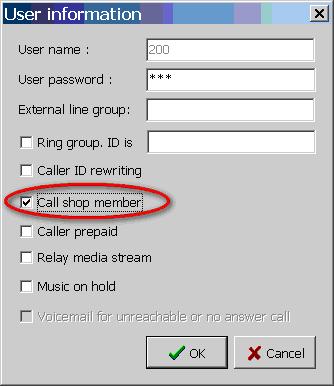
2.2 Call shop tariff
For each call of call shop members, it is necessary to calculate fee when the customers complete the call. So we need to configure "call shop tariff" for MSS to calculate fee.
Please click menu "services->Call shop", and then we can see following windows.
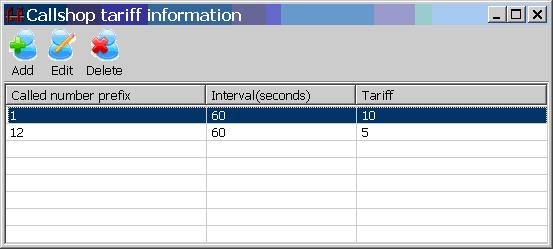
Please click button 'Add' to add a new record or click button 'Edit' to update an existed record.
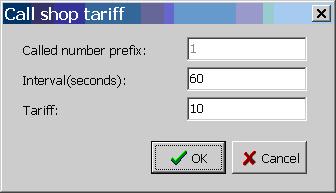
Following table describes the details of each item in above figure.
| Item | Value | Description |
|---|---|---|
|
Called number prefix |
String |
The destination number prefix. When we configure different with different tariff, the fee for these call will be different. |
|
Interval |
Integer |
The minimal time unit for calculate. It is calculated in seconds. |
|
Tariff |
Integer |
The fee for each 'interval'. In MSS, the unit of fee isn't cared. For example, we don't care it is USD or HKD, we only care 'how much'. |
For example: "called number prefix =1; interval=60; tariff=10". That means, if the customers make a call who has prefix "1", miniSIPServer will plus "10" in its fee every 60 seconds. If the customers completed his/her call and the total duration is 100 seconds, the final fee will be 20.
2.3 Call detail report
When the customers completed their call, of course, we want to see their fee and call details report.
Please click menu "data->system information->call detail record" and select options as following.
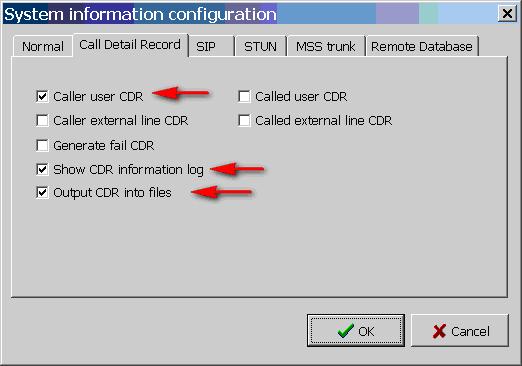
How to show CDR information? It is very easy in miniSIPServer. miniSIPServer provides two method to show CDR inforation: (1) One is in real time; (2) Another is show history.
For real-time CDR information, please click menu "windows->CDR realtime information" and show real-time window.
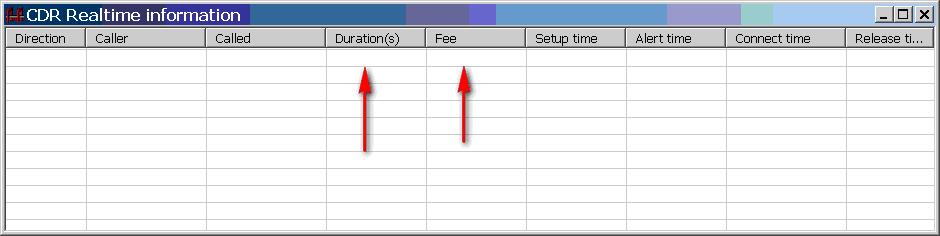
To show CDR history, please click menu "windows->CDR history ..." and show "miniCDR" tool to check history CDRs. CDR files are stored in CDR sub-directory where miniSIPServer is installed.