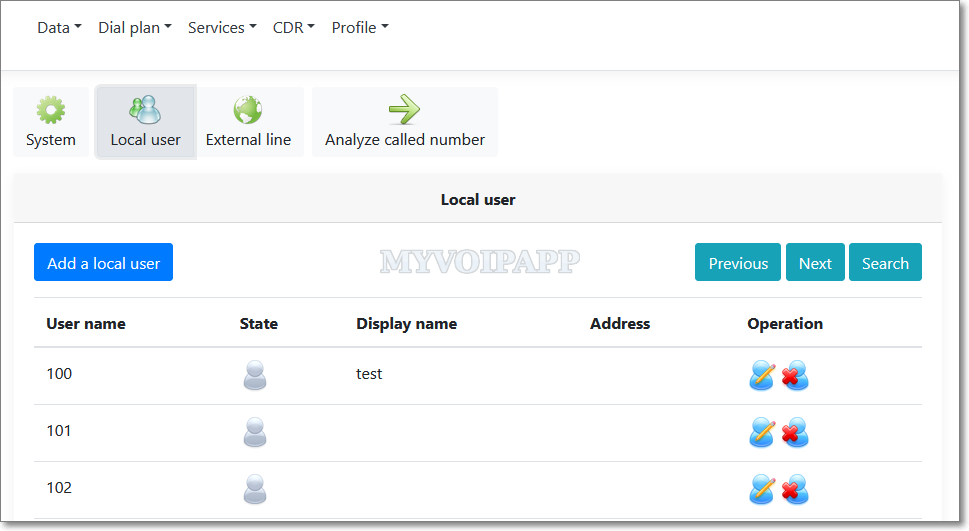Today we upgrade cloud-MSS to new version to support offline-IM feature.
In a unified communication environment, it is very common for users to send or receive offline instant messages, specially some customers use cloud-MSS as their internal communication tool.
With this new version, cloud-MSS can support IM as following:
(1) If called party is online, Cloud-MSS will send IM to it immediately.
(2) If called party is offline, Cloud-MSS will save its offline IM. Clou-MSS can store no more than total 10 offline-IM for each local user. Each IM should be less than 200 characters.
(3) If called party is back to online again, Cloud-MSS will send its offline-IM to it automatically.
You don’t need configure anything for this feature, it is so easy to setup a UC system for your business now. Why not take a try? 🙂